Apple has finally unveiled their new M2 MacBook Air and MacBook Pro, and one of the biggest questions I’m seeing online is how the M2 chip compares to the higher-end M1 Pro chip that’s available in the $2,000 14″ MacBook Pro. Some people believe that the M2 is roughly as fast as the M1 Pro chip, but they are WAY WRONG! In this video, I’ll examine all aspects of the M2 and M1 Pro CPUs, including performance and feature differences, to help you determine if you can save A LOT of money by purchasing a new M2 MacBook. Before assessing the performance of the M2 chip and comparing it to the M1 Pro, I’d like to compare the actual dies of the M2 and M1 Pro and highlight their primary differences.
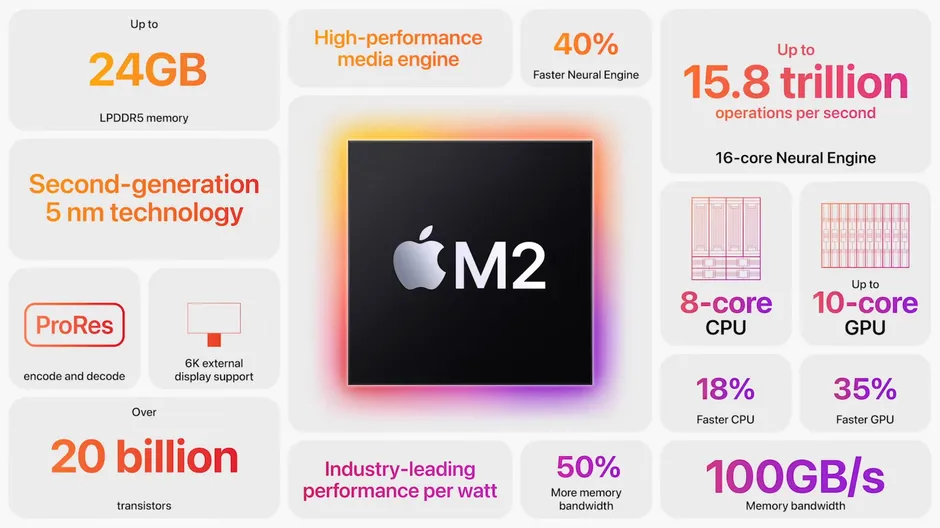
Fortunately, Frederic Orange created this graphic analysis of the dies, so let’s quickly go over the most significant distinctions and what they represent for you. Apple announced at WWDC that the RAM interface on the M2 supports up to 100GB/s of memory bandwidth, and that’s because it links to two chips of LPDDR5 RAM operating at a 6400hz clock speed, which I honestly didn’t expect Apple to do because it’s so costly! Now that the M1 Pro has two of these essentially similar interfaces with the same RAM speed, it has a broader 256-bit memory bus, allowing more memory traffic to flow across it. As a result, applications that rely heavily on RAM, such as photo editing, will run faster. The fact that the M2’s GPU has a maximum of 10 cores as opposed to the M1 Pro’s 16 provides us a hint as to the performance we should anticipate. And as for the CPU, the M2 has four performance cores as opposed to the M1 Pro’s eight, and you may note that the M2 cores are significantly larger, so each one should be more powerful.
However, the M2 has four efficiency cores, whereas the M1 Pro only has two, thus the M2 processor should be more efficient while performing simple tasks, resulting in longer battery life. Then, we have the neural engine, which appears to be significantly larger on the M2 chip due to the fact that it is the 2nd-generation neural engine with up to 15.8 trillion operations per second, as opposed to the M1 Pro’s earlier version with only 11 trillion operations per second. This red part depicts the I/O points, of which there are five for the M2 chip and two for the two Thunderbolt controllers behind it; therefore, both Thunderbolt ports on M2 MacBooks should support full transfer rates. However, the M2 MacBooks only support a single external monitor, which is essentially a software constraint as the M2 chip has sufficient graphics horsepower to handle two screens. The 14-inch MacBook Pro comes with many more connectors, including three Thunderbolt 4 connections. The last item I’d want to mention is the media engine, which has been enhanced on the M2 and is possibly the largest advantage it has over the M1 Pro, which I’ll discuss in a moment. Now, however, it is time to present actual performance charts and benchmarks to illustrate how they compare.

Apple did provide figures regarding the performance increase of the M2 chip over the M1 chip; it is 18 percent faster for multi-core CPU performance and 35 percent quicker for the GPU, but we’ll have to estimate the single-core performance ourselves. And the best way to determine this is to compare the performance difference between the A14 chip and the A15 chip within the iPhone. As I demonstrated in yesterday’s video, the M2 chip contains A15 performance cores, whereas the M1 chip contains A14 performance cores, so the performance difference should be identical. According to last year’s iPhone comparison video, the A15’s single-core performance is 9.3 percent faster than the A14. If we extrapolate this difference to the M1 and M2 chips, we should expect the M2 chip’s single-core performance to be around 1,876 points, or approximately 6.3 percent faster than the M1 Pro. Therefore, the M2 should be a bit snappier than the M1 Pro while performing standard single-core tasks such as launching applications and browsing the web. I added Apple’s 18 percent performance gain claim to the M1 to give us 8,738 points, but as you can see, the binned 8-core M1 Pro is still 13.5 percent quicker than the M2, and the unbanned 10-core M1 Pro is a staggering 44 percent faster than the M2. Yes, if you need as much multi-core CPU speed as possible for Xcode programming, photo editing, music production, or anything else, the M1 Pro is still the way to go; however, you’ll have to pay significantly more. Moving on to graphics performance, I applied Apple’s claimed 35 percent performance gain to the M1 to arrive at 28,874 points for the 10-core M2 model, and then subtracted a fifth to arrive at 23,099 points for the 8-core M2 model.
And when compared to the M1 Pro, even the binned 14-core model is approximately 20 percent faster than the full 10-core M2 model, while the full 16-core M1 Pro is 37.5 percent faster. Consequently, the M1 Pro is more suitable for high-performance jobs such as gaming due to its superior graphics capability. In all honesty, though, the M2 chip’s Metal score of over 28,000 is more than sufficient for the vast majority of users, and it will likely be more than adequate for casual games such as League of Legends or Minecraft. And in terms of CPU performance, the M1 chip was already adequate for the majority of common tasks and even productive work, so the M2’s CPU is sufficient for the vast majority of users. Apple’s decision to allow consumers to upgrade to 24GB of RAM for those who require more than 16GB without having to pay $2,400 for a 14″ MacBook Pro with 32GB of RAM is actually rather thoughtful. The final area where the M2 chip will likely be faster than the M1 Pro is video editing using common formats such as H.264, HEVC, and Pro Res. Currently, when exporting video, the M1 Pro chip is being severely limited by the encoders, and we know this because exporting a 5-minute 4K h.264 video takes exactly 2 minutes and 55 seconds regardless of which M1 Pro model you’re using, and it’s only 9 seconds faster than the M2 chip.

The new M2 chip contains a brand-new media engine that supports 8K H.264, HEVC, and ProRes encoding and decoding, unlike the M1 Pro, which only supports 8K ProRes encoding. And the 8K encoding scales down to 4K linearly, which will be four times faster than 8K because it has four times fewer pixels, so this essentially verifies that the M2 processor will be faster for editing these standard h.264 and h.265 codecs. But as far as real-world performance for other jobs, we’ll be comparing it directly when these new Macs arrive next month, so if you haven’t already, click the circle above to subscribe so you don’t miss out, and check out our M2 MacBook Air buyers guide over there.

